티스토리 뷰
반응형
≥(oㅅo)≤
하드디스크를 본체와 함께 팔기 위해, 로우레벨 포맷을 하기로.
대상은 WD 블루 1테라.
[WesternDigital] 캐비아블루 1TB WD10EZEX (3.5HDD/SATA3/7200rpm/64M)
웬디에서 제공하는 데이터 라이프가드 진단도구로 간단히 초기화 시킬 수 있었다.
아래는 WD에서 제공하는 자세한 튜토리얼.
Data Lifeguard Diagnostics for Windows:
The first method of low level formatting a drive is to use our Data Lifeguard Diagnostics for Windows utility. Follow the steps below for instructions on how to use this method:
- Download Windows Data Lifeguard Diagnostics from the download page.
- Install the application, and launch it from the Western Digital Corporation or WD Diagnostics folder on the start bar.
- Carefully read the End User License Agreement.
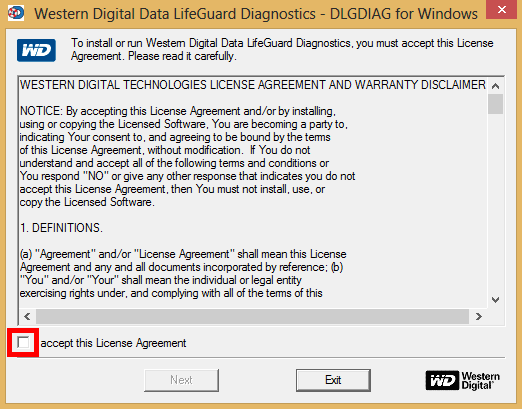
- When done reading the license agreement, check the box titled I accept this License Agreement and click Next.

- Highlight the drive that is to be erased. When certain that the highlighted drive is the correct one, click the Test button.

Critical: Make sure to select the correct drive. This process is Data Destructive and irreversible. 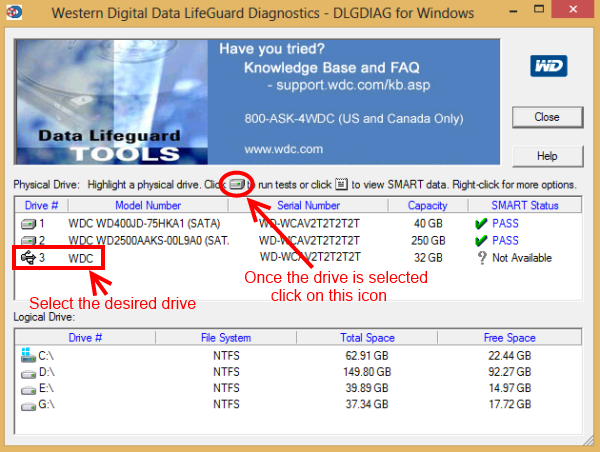
- On the following screen select the WRITE ZEROS option and click Start.

- A warning will prompt requesting for all other applications that are running to be closed. Do this, and then click the OK button.

- Depending on the state of the hard drive, additional prompts will be received reminding that this action will destroy all data currently on the drive. If sure that this is the desired step to be taken, then click Yes to each of them.


- Next, select which method to use in order to write zeros to the drive. The QUICK ERASE option is much faster but does not fully wipe out the drive. This is ideal for users who are planning on re-using the drive. The FULL ERASE will fully wipe out the drive. This takes longer, but helps to ensure that no data on the drive can later be retrieved using Data Recovery methods. This method is designed for people who are trying to wipe sensitive data from their disk. Once the desired method has been determined, select the OK button to begin the write zeros process.

- Allow the process to run through until it's finished.


DLGDIAG - Write Zeros
1TB 하드디스크에 걸린 시간은 약 두 시간.
로우레벨 포맷 후에는 디스크 정보 자체가 아예 삭제되므로, 저장공간으로 인식하지 못한다.
이럴 때엔,
실행(R) 창을 통하거나,
시작 - 우클릭 - 관리(G)
시작버튼이나 컴퓨터 아이콘을 우클릭해 들어갈 수 있는 컴퓨터 관리에서 디스크 관리를 실행.
새로운 볼륨을 잡아주면 완전히 깨끗한 새 하드디스크를 인식할 수 있게 된다.
Western Digital Data LifeGuard Diagnostics - DLGDIAG for Windows
SSD는 몰라도 하드디스크는 팔기 전 꼭 로우레벨 포맷을!
반응형
'Storage' 카테고리의 다른 글
| 르네 데카르트, '방법서설(Discourse on Method, 方法敍說)' 요약 (0) | 2014.12.24 |
|---|---|
| 현대카드가 제안하는 6가지 비즈니스 에티켓! PRIDE 현대카드가 일하는 방식 50 中 (0) | 2014.12.22 |
| PRIDE 현대카드가 제시하는 조직에서 성공하는 7가지 전략 (2) | 2014.12.22 |
| [XBOX ONE] 엑박원 구입후기: 동서게임/키넥트/데이원에디션/쉐이프업 (0) | 2014.12.14 |
| 젊을 때 시작하라(2003), 데이비드 가드너 외 지음 (0) | 2014.12.06 |
| 배경화면 모음: 라파, 시계, 자연, 슈퍼카, 피봇모니터 배경 (0) | 2014.12.04 |
| 피파온라인3을 정리하며, 월베퍼디 구입. 후기. (2) | 2014.12.04 |
| [Forza Horizion 2] Barn Finds: 포르자 호라이즌2 헛간 찾기 (0) | 2014.11.26 |
댓글


 WinDlg_v1_27.zip
WinDlg_v1_27.zip


